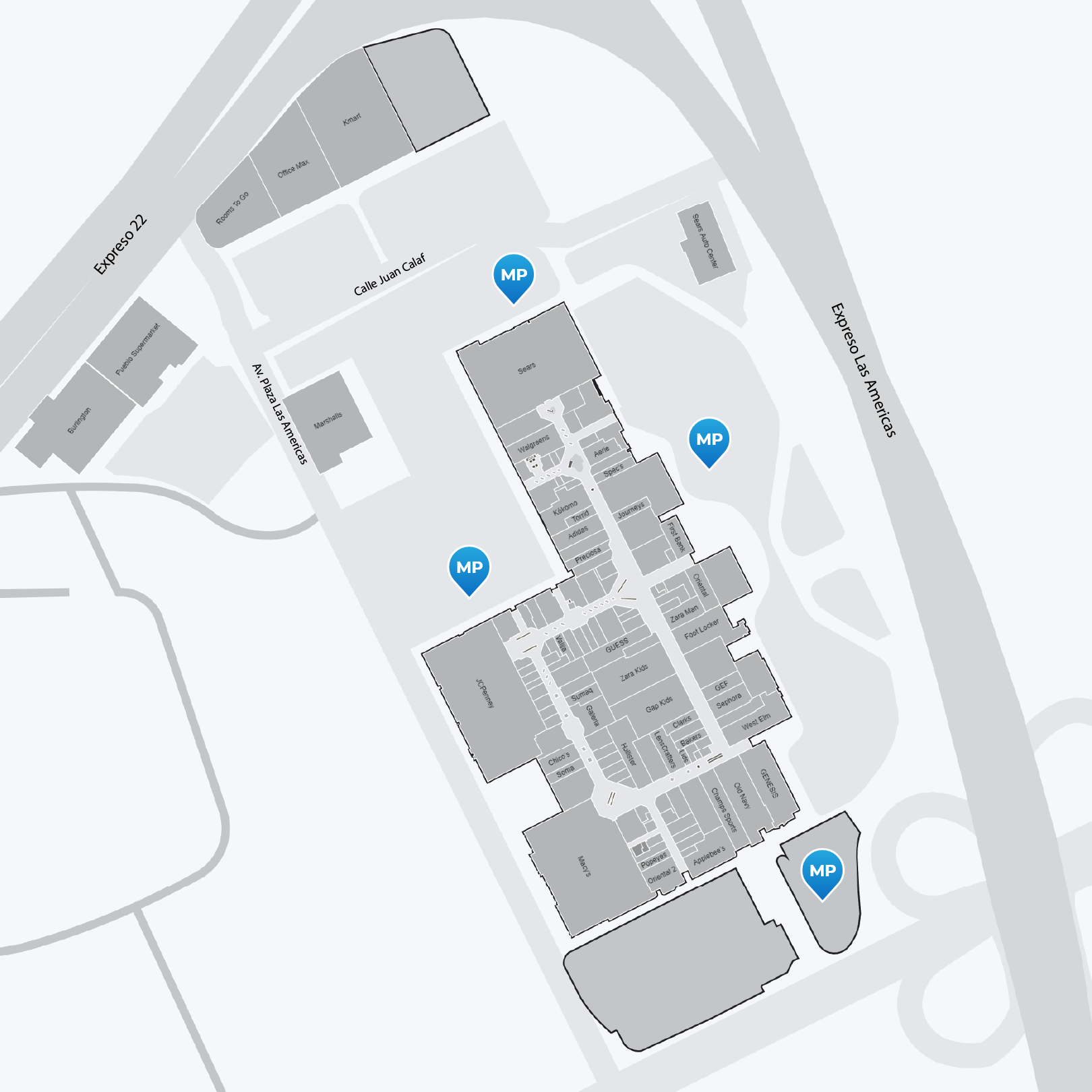Parking
PARKING AROUND PLAZA
Park your car in any of our conveniently located parking lots or take advantage of our available parking services, and MyPark.

Valet Parking
USA Parking provides Valet Parking services at a daily rate of $9.00 and operates during mall hours.
There are two parking stations located at the following entrances:
- The Cheesecake Factory
- South Parking Deck by Macy's
- JCPenney

MYPARK
MyPark App allows you to find, reserve, and access your parking space, from your smartphone, hassle free! Next time you visit PLAZA, just tell your phone where you would like to park, confirm your reservation and that's it! Once you arrive to your space, the system will automatically know you're there and will ask you if you would like to access your space. Yes, it's that simple.
My Park Stations are conveniently located by the following mall entrances:
- To use MyPark, you first install the app (available for iOS and Android). Then you create an account (you can use your Facebook profile or your email), which includes entering your payment information (credit card).
- Across from First Band/Oriental
- Once you have the app ready, there are two ways to use it to select your premium “parking”: in advance or on the spot.
- 1st Level North Parking Deck across from Ponte Fresco/?Que Pasta! Entrance
- 1st Level South Parking Deck across from Applebee's
- The option normally presented by MyPark is the one that allows you to select your parking at the moment or minutes before arriving at the parking area. After opening the app and logging in with your account, you will see a list of places near you and the amount of parking available.
- Across from Sears main entrance
- Once the account is created, you will see the places where MyPark is available, as well as how many parking spaces are available. This is where you can see more information about available parking spaces, as well as choose to reserve now or for a date in the future.
- Once you select the place and area where you want to park, you have 15 minutes to arrive. The app will assign you a number corresponding to the space available to park.
- Upon reaching your assigned space, you will see that there is a vertically deployed device that prevents an unreserved vehicle from parking. However, when you touch the “let me in” button in the app, the device will “lie down”, allowing you to park your vehicle.
- Then, MyPark will start the "timer" so that you are informed of the elapsed time. And as expected, the app will notify you when the contracted time is about to expire.
- At the end of your visit, the use of the app is terminated at the moment of picking up the vehicle. The MyPark device will then stand up to block parking and reserve it for the next customer.